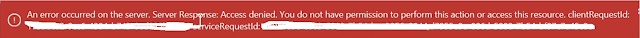Error When using SharePoint's Online's customise form option to create PowerApps forms, we may encounter the error below: An error occurred on the server. Server Response: Access denied. You do not have permission to perform this action or access this resource. This is often caused by lack of permissions on underlying lists. Scenario I was using multiple list data sources in a single PowerApps list form. Form had staged input screens for related data and a group of end users was not allowed access to the list corresponding to the last stage of input. Nonetheless, when the form opened for any user, PowerApps was trying to load all the data sources resulting in above error. The Fix I could conveniently fix the error by granting at least read-only access to end users on all lists. However, the list causing error had confidential data only restricted to few users. An easy fix is to add an empty folder, break it's inheritance and assign less privi...