Getting Page Field Value in custom publishing page layout
I wanted to create a custom publishing page layout which should render certain UI elements based on the page metadata. For e.g. a page metadata field called "Page Type" being used to display different links on pages (created with the page layout).
Surprisingly, first step in the process i.e. reading the page field using SharePoint Javascript API proved to be rather painful as my good friend google wasn't willing to put it on my plate.
Finally came up with some code to get this done so sharing below:----
Include this code into your custom publishing page layout to query page metadata fields within the layout:
/**************************************************************************************/
/**************************************************************************************/
References:
Following article explained how to get item properties using SharePoint Javascript API: http://msdn.microsoft.com/en-us/library/ee539350.aspx
Ted Pattison explained about the magical _spPageContextInfo in the article below: http://blog.tedpattison.net/Lists/Posts/Post.aspx?ID=9
Surprisingly, first step in the process i.e. reading the page field using SharePoint Javascript API proved to be rather painful as my good friend google wasn't willing to put it on my plate.
Finally came up with some code to get this done so sharing below:----
Include this code into your custom publishing page layout to query page metadata fields within the layout:
/**************************************************************************************/
var pageItem; //variable for list item of page being displayed (which uses this page
layout)
var pageFieldNameVar = '[internal name of a custom page field]';
//variable for page field to be retrieved
var context; // This variable will
contain SharePoint Client Context
var rootWeb; // This variable will
contain reference to root website of the site collection
//sets all global variables to
establish the root website context
function setRootWebContext() {
//getting root web of the site collection as it is
assumed pages
//will be stored in a library at root web level
context =
SP.ClientContext.get_current();
var site = context.get_site();
rootWeb =
site.get_rootWeb();
}
//sets the pageItem global variable
to establish the context for current page
function setPageContext() {
//_spPageContextInfo is defined in every SharePoint
page and has pageListId and pageItemId
//properties populated in publishing pages
var pageListId = _spPageContextInfo.pageListId;
var pageItemId = _spPageContextInfo.pageItemId;
if (rootWeb == null)
setRootWebContext();
//getting the list item for the current page
var webLists = rootWeb.get_lists();
var pageList = webLists.getById(pageListId);
pageItem
= pageList.getItemById(pageItemId);
}
//this function executes
asynchronous request to get current page's field value
function getPageField(pageFieldName) {
if (pageItem == null)
setPageContext();
//explicitly requesting to load the field Name for the
page item
context.load(pageItem, pageFieldName);
//making the actual request
context.executeQueryAsync(Function.createDelegate(this, function () {
onPageFieldSuccess(pageFieldName); }), Function.createDelegate(this, function () {
onPageFieldFailed(pageFieldName); }));
}
//this function is called
automatically when request made by getPageField function is successful
function onPageFieldSuccess(pageFieldName) {
//retreiving the page field value from page list item
var fieldVal = pageItem.get_item(pageFieldName);
//use fieldVal below to do something
}
//this function is called
automatically when request made by getPageField function is unsuccessful
function onPageFieldFailed(pageFieldNameVar) {
//do something to display error
}
//calling only getPageField
function. This will eventually call other functions eventually rendering the
links
getPageField(pageFieldNameVar);
/**************************************************************************************/
References:
Following article explained how to get item properties using SharePoint Javascript API: http://msdn.microsoft.com/en-us/library/ee539350.aspx
Ted Pattison explained about the magical _spPageContextInfo in the article below: http://blog.tedpattison.net/Lists/Posts/Post.aspx?ID=9
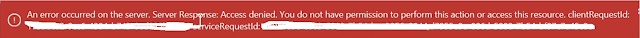

Comments