Prevent site owners from creating subsites in SharePoint 2010
If your users are naughty enough and you want to keep them from adding new sub sites for a specific web application. Just follow the steps below:
This is specially useful when the naughty users are site owners such as in case of My Sites.
1. From Central Administration, Go to “Manage Web Application” screen.
2. Select a web application and click the “Permission Policy” button from the ribbon.

3. A screen will pop up with all existing permission levels.
4. Select “Add Permission Policy Level” link from the screen.

5. On “Add Permission Policy Level” screen, name the permission level appropriately.
6. Under Site Permissions category, select the “Deny” option for “Create Subsites” permission and save it.

7. You will see a new Permission Policy Level in the list of existing ones.

8. From the ribbon, click “User Policy” button.

9. A screen will pop up with all existing user policies.
10. Click “Add Users” link from Policy For Web Application screen.

11. A wizard will open, allowing you to select a Zone.

12. Keep the default “All Zones” option selected (or select appropriate zone) and click “Next”.
13. “Add Users” screen will open.
14. In “Choose Users” option enter the user or group that should not be creating sub sites.
15. In “Choose Permissions” option, select the newly created permission and finish the wizard.

Stay away you naughty users.......
This is specially useful when the naughty users are site owners such as in case of My Sites.
1. From Central Administration, Go to “Manage Web Application” screen.
2. Select a web application and click the “Permission Policy” button from the ribbon.

3. A screen will pop up with all existing permission levels.
4. Select “Add Permission Policy Level” link from the screen.

5. On “Add Permission Policy Level” screen, name the permission level appropriately.
6. Under Site Permissions category, select the “Deny” option for “Create Subsites” permission and save it.

7. You will see a new Permission Policy Level in the list of existing ones.

8. From the ribbon, click “User Policy” button.

9. A screen will pop up with all existing user policies.
10. Click “Add Users” link from Policy For Web Application screen.

11. A wizard will open, allowing you to select a Zone.

12. Keep the default “All Zones” option selected (or select appropriate zone) and click “Next”.
13. “Add Users” screen will open.
14. In “Choose Users” option enter the user or group that should not be creating sub sites.
15. In “Choose Permissions” option, select the newly created permission and finish the wizard.

Stay away you naughty users.......
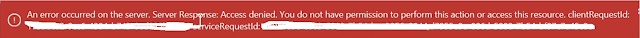
Comments
1. This prevents you from creating subsites
2. Site Owners and yourself will be unable to activate features that include site provisioning permissions.
I have been trying to find a solution to prevent all users except 4 users from creating subsites with no 'side effects', but have not found one yet...
Do not deny permissions to "All Authenticated Users". Add less priviledged users into a seperate AD Group and then deny permissions for that group only.
I have successfully used the above approach myself.
In my case blog site had to be created automatically on site creation for each user so this was not an issue.
We automatically activated the hidden feature SharePoint internally uses to create the blog sites when you click the blog button on my site home page.
http://sharepointcodes.com/prevent-users-to-create-sub-sites-in-sharepoint/
Thanks for your comments.
I wouldn't recommend changing SharePoint's default permission level for that. Even if you want to do it this way,
1. create a new permission level (without sub-site creation permission)
2.remove "Full Control" permission level from all owner groups
3. assign your new permission level to owner groups.