Missing Activity Feeds in Activity Feeds Web Part
Everybody
has seen the out of the box Activity Feeds web part displayed on default page of
SharePoint 2010 my sites.
Don't be surprised if the number of activity updates being displayed are less than the number you set through "Number of items to show" property.
I had this problem in a project and Microsoft was contacted. Well, according to them, this is by design. Following is Microsoft's response in their own words:
Disclaimer: Following content is being published as is with no guarantees regarding the accuracy.
*************************Microsoft's Response**************************************
Root cause:
NoteboardPosts
SocialRatings
********************************************************************************
Don't be surprised if the number of activity updates being displayed are less than the number you set through "Number of items to show" property.
I had this problem in a project and Microsoft was contacted. Well, according to them, this is by design. Following is Microsoft's response in their own words:
Disclaimer: Following content is being published as is with no guarantees regarding the accuracy.
*************************Microsoft's Response**************************************
Root cause:
================
5 activity
types(as listed below) will go through security trim. For these types of
activities, as long as it contains an external URL link(the url other than
mysite root and mysite’s layouts pages, the activity
will be trimmed.
BlogUpdate
SharingInterest
SocialTaggingByColleague
NoteboardPosts
SocialRatings
Conclusion:
======================
This is the by
design.
The news feed
page retrieves the user’s activities from database, with the number limit set in
the web part.
But not all
activities can be displayed on the page for security concern. So after security
trimming, sometimes you would find some activity is missing.
However, the
reason why we design it this way is based on the performance perspective from
SQL side. Let me give you an example, then you could understand this
design:
1.
We set the display item to 20, then SharePoint will go to SQL to
query out 20 items (query 1)
2.
Then SharePoint will security trim these 20items, let’s assume 10
remains
3.
If we do not stop here, then SharePoint will go to SQL to query out
10 more items (query 2)
4.
Then, security trim these 10, assume 1 remains
5.
Then go to SQL to query out 9 more(query 3)
6.
…. (repeat 4-5, until it get 20 results)
7.
You can see, at some extreme scenario, SharePoint will send
unlimited query to SQL server, it will definitely bring down the SQL
performance. So that’s why we only design SharePoint to query only
once.
********************************************************************************

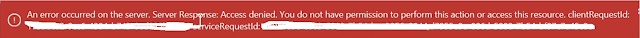

Comments